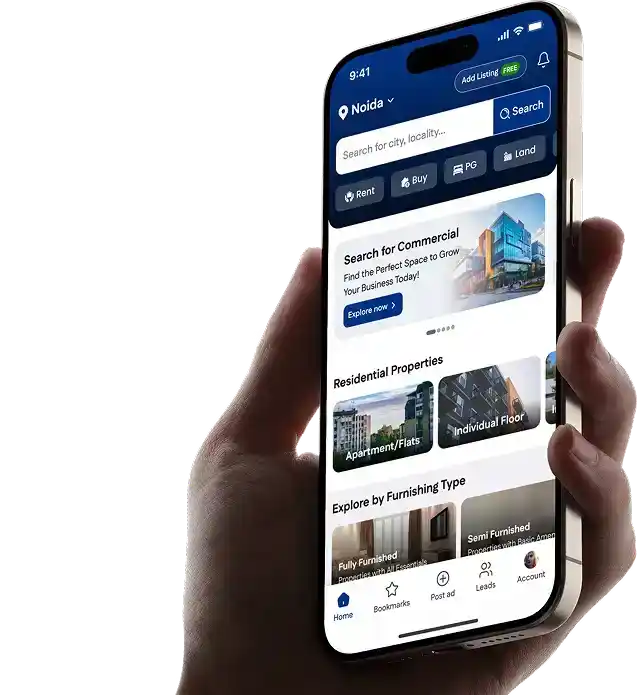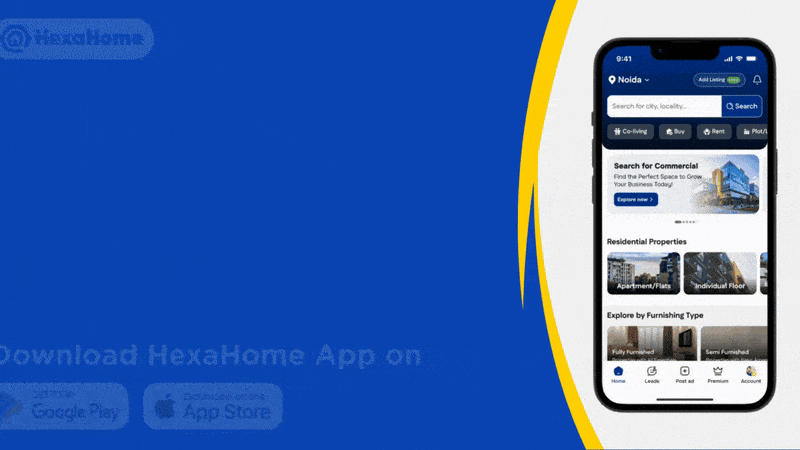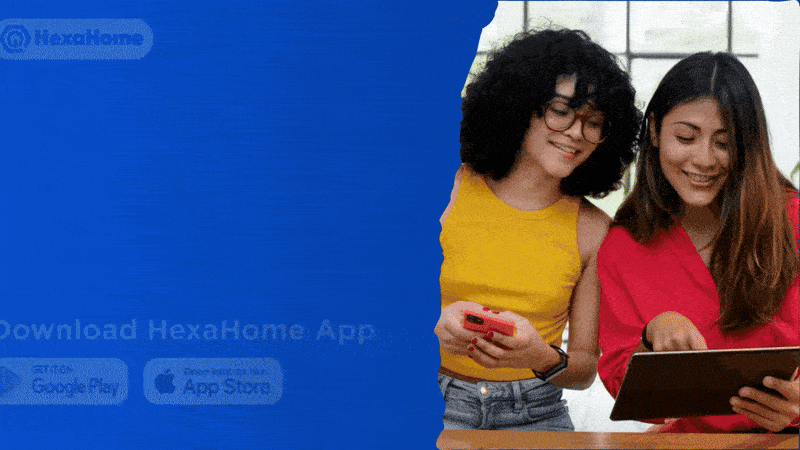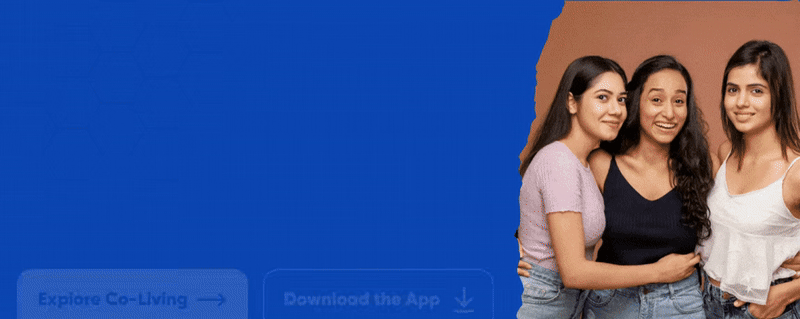eDistrict UP: Online Services Portal for Citizens
Updated on : 5 May 2025
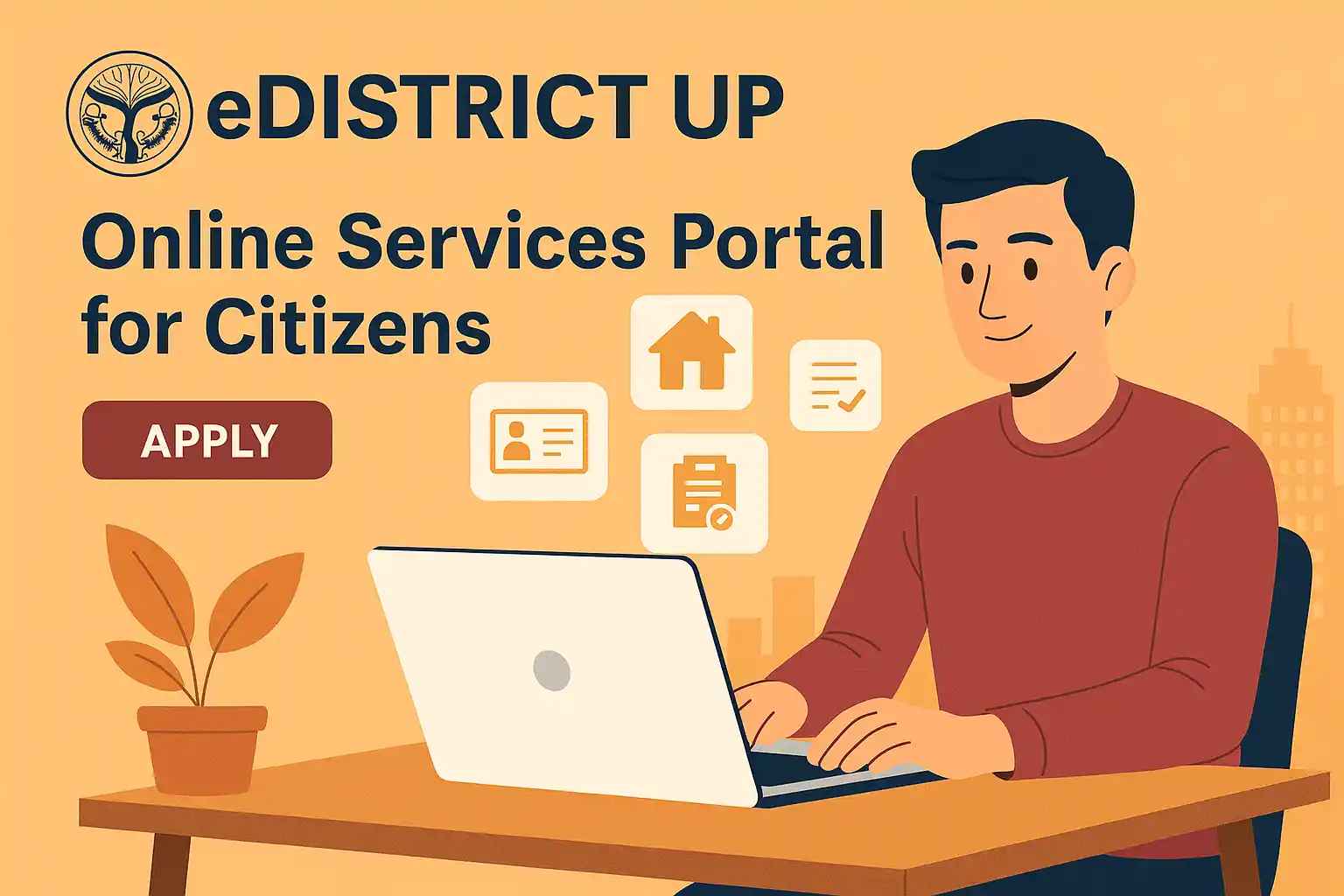
Image Source: Google.com
Overview of eDistrict UP Portal
eDistrict UP is an official online platform launched by the Uttar Pradesh government to deliver essential citizen-centric services digitally. It streamlines the application process for certificates, licenses, and other public services, reducing the need for physical visits.

Image Source: google.com
Key Features and Objectives
eDistrict Uttar Pradesh 📲 offers fast, transparent, and online access to essential government services for all citizens across Uttar Pradesh.
| 🌟 Feature/Objective | 📌 Description |
|---|---|
| 🌐 Digital Access | Provides online access to government services 24/7. |
| 🔍 Transparency | Ensures clear tracking and status of applications. |
| ⚡ Efficiency | Speeds up the service delivery process. |
| 🖥️ User-Friendly Interface | Simple and intuitive portal for all users. |
| ✅ Document Verification | Enables electronic verification of documents. |
| 🚫 Reduced Physical Visits | Minimizes the need to visit government offices. |
| 📊 Status Tracking | Real-time tracking of application status. |
| 👥 Inclusivity | Caters to urban and rural citizens alike. |
| 🔗 Integration | Linked with state departments for seamless processing. |
| 📣 Grievance Redressal | Allows filing and tracking of public grievances. |
Discover Verified Properties in Uttar Pradesh (UP)- Click to download app available on
Find Residential Properties in Noida
Services Available on eDistrict UP
eDistrict UP 🖥️ offers a wide range of essential services like certificates, licenses, and permits through a convenient online portal.
| 🛠️ Service Category | 📌 Description |
|---|---|
| 📄 Income Certificate | Apply online for income proof for educational, job, or subsidy purposes. |
| 🏠 Domicile Certificate | Get proof of residence for state-level benefits or applications. |
| 🧑🦱 Caste Certificate | Obtain caste certificates for reserved category benefits. |
| 💍 Marriage Certificate | Apply for official proof of marriage under state authority. |
| 👶 Birth Certificate | Request and download birth certificates online. |
| ⚰️ Death Certificate | Apply for death registration and get the certificate online. |
| 🪪 Disability Certificate | Issue of certificates for persons with disabilities. |
| 🚜 Land Records (Khatauni) | Access and download land ownership documents. |
| 🧾 Pension Schemes | Apply for old age, widow, or disability pensions. |
| 📬 Public Grievance | Submit and track complaints related to services or governance. |
| 📑 Other Licenses/Permits | Includes arms licenses, trade permits, and more. |
How to Register on eDistrict UP
Register on eDistrict UP to access online government services like certificates, licenses, and more, all from the comfort of your home.
| Step | Description |
|---|---|
| 1. Visit the Portal | Go to the official eDistrict UP portal |
| 2. Click 'Citizen Login (e-Sathi)' | Locate and click on the 'Citizen Login (e-Sathi)' option on the homepage. |
| 3. Select 'New User Registration' | Click on 'New User Registration' to begin the registration process. |
| 4. Fill in Personal Details | Enter your name, ID type, date of birth, gender, residential address, PIN code, district, mobile number, email ID, and security code. |
| 5. Submit Registration Form | After filling in all the details, click on 'Save' to submit your registration. |
| 6. Receive OTP | An OTP will be sent to your registered mobile number for verification. |
| 7. Complete Registration | Enter the OTP and complete the registration process to activate your account. |
You Might Also Like
Login Process for Citizens
To access the services on eDistrict Uttar Pradesh, citizens need to log in using their credentials after registration. Follow these steps to successfully log in
| Step | Description |
|---|---|
| 1. Visit the Portal | Go to the official eDistrict UP portal |
| 2. Click 'Citizen Login (e-Sathi)' | On the homepage, click on the 'Citizen Login (e-Sathi)' option to proceed. |
| 3. Enter User Credentials | Enter your registered User ID and Password. These were created during registration. |
| 4. Click 'Login' | Once the credentials are entered, click the 'Login' button to access your account. |
| 5. Two-Factor Authentication | If enabled, enter the OTP sent to your registered mobile number for additional security. |
| 6. Access Services | After successful login, you can access various services like certificate applications, tracking status, and more. |
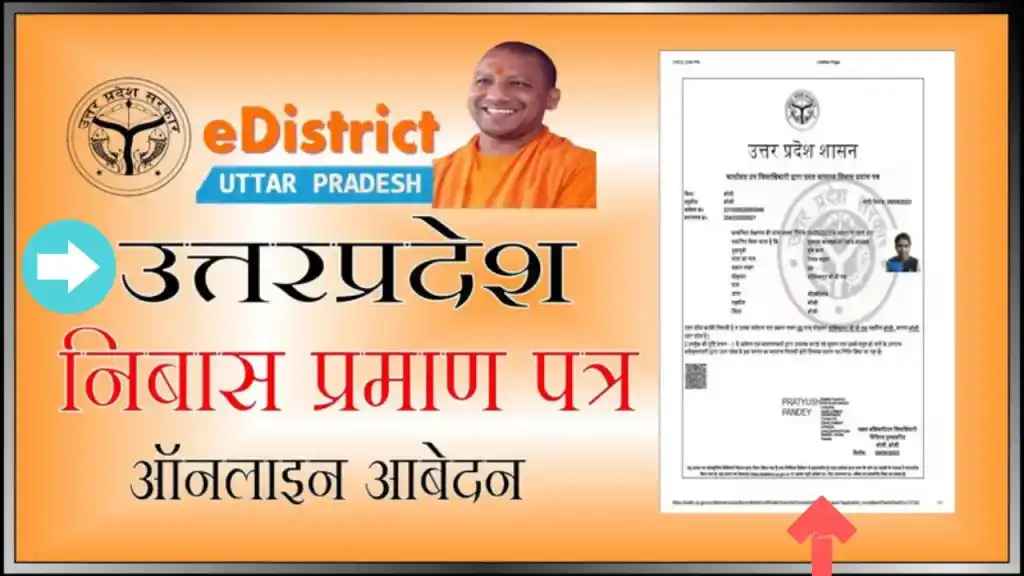
Image Source: facebook.com
Find Residential Properties in Noida
How to Apply for Certificates Online
Citizens can easily apply for certificates like income, caste, and domicile through eDistrict UP by following a simple, step-by-step process.
| Step | Description |
|---|---|
| 1. Visit the eDistrict UP Portal | Go to the official eDistrict UP portal |
| 2. Log in to Your Account | Enter your credentials (User ID and Password) to log in to your account. If not registered, complete the registration first. |
| 3. Select 'Apply for Certificates' | Once logged in, click on the 'Apply for Certificates' option from the dashboard. |
| 4. Choose the Certificate Type | Select the type of certificate you want to apply for, such as Income Certificate, Caste Certificate, or Domicile Certificate. |
| 5. Fill in the Required Details | Provide the necessary information such as your name, address, date of birth, and other specific details related to the certificate. |
| 6. Upload Supporting Documents | Upload any required supporting documents, such as ID proof, residence proof, etc., as per the certificate type. |
| 7. Pay the Application Fee | If applicable, make the payment for the certificate through online modes available on the portal. |
| 8. Submit Application | After filling in the details and making payment, click 'Submit' to complete your application. |
| 9. Track Your Application Status | You can track the status of your certificate application through the 'Track Application' section in the portal. |
| 10. Receive the Certificate | Once your application is approved, you will be notified, and you can download the certificate directly from the portal. |
Tracking Application Status
Track the status of your certificate or service application easily through eDistrict UP, ensuring transparency and timely updates on progress.
| Step | Description |
|---|---|
| 1. Visit the eDistrict UP Portal | Go to the official eDistrict UP portal |
| 2. Log in to Your Account | Enter your registered User ID and Password to log in to your account. |
| 3. Navigate to 'Track Application Status' | On the dashboard, look for the 'Track Application Status' option and click on it. |
| 4. Enter Application Reference Number | Enter the reference number of your application (this is provided after submitting the application). |
| 5. View Application Status | The portal will display the current status of your application, including processing stage and approval details. |
| 6. Download or Receive Notifications | You will be notified when your application is approved. You can download your certificate or document from the portal. |
| 7. Contact Support if Needed | If there are issues or delays in processing, you can contact the eDistrict support team via the portal for assistance. |

Image Source: google.com
Find Residential Properties in Noida
Documents Required for Applications
Each application on eDistrict UP requires specific documents. Here's a quick list of common documents needed for various certificates and services.
| Certificate/Service | Required Documents |
|---|---|
| Income Certificate | Aadhar, Income Proof, Ration Card. |
| Caste Certificate | Aadhar, Caste Proof, Address Proof. |
| Domicile Certificate | Aadhar, Address Proof, Ration Card. |
| Marriage Certificate | Marriage Proof, Aadhar, ID Proof. |
| Birth Certificate | Aadhar, Birth Record, Parent ID Proof. |
| Death Certificate | Death Proof, Aadhar, Applicant ID. |
| Land Records | Aadhar, Land Ownership Documents. |
| Pension Schemes | Aadhar, Bank Passbook, Age Proof. |
| Public Grievance | Aadhar, ID Proof, Grievance Description. |
| Trade License | Aadhar, Business Registration, Address Proof. |
| Encumbrance Certificate | Aadhar, Property Documents. |
| Ration Card | Aadhar, Address Proof, Family Details. |
| Passport Services | Aadhar, Address Proof, Photo. |
| Driving License | Aadhar, Photo, Address Proof. |
| Arms License | Aadhar, Police Report, Medical Certificate. |
Mobile App and Helpline Details
eDistrict UP offers a mobile application called eSathi to facilitate access to government services on-the-go. The app is available for download on both Android and iOS platforms.
- Android: Download from Google Play Store
Through the eSathi app, users can:
| Feature | Description |
|---|---|
| Register & Log In | Sign up and access your account. |
| Apply for Certificates | Apply for Income, Caste, Domicile certificates. |
| Track Status | Monitor the status of your applications. |
| Download Certificates | Download issued certificates. |
| Access Services | Explore other available services. |
📞 Helpline Details
For assistance with eDistrict Uttar Pradesh services, you can contact:
| Contact Method | Details |
|---|---|
| Helpline Number | 0522-2304706 |
| Email ID | mailto:ceghelpdesk@gmail.com |
| Office Address | CeG, 1st Floor UPTRON Building, Near Gomti Barrage, Gomti Nagar, Lucknow 226010 |

Image Source: google.com
The helpline operates during working hours and can assist with queries related to registration, application processes, document requirements, and more.
Benefits of Using eDistrict UP
eDistrict UP offers a range of benefits, including easy access to government services, transparency, and efficient processing of applications online.
| Benefit | Description |
|---|---|
| Accessibility | Access services 24/7 from anywhere. |
| Time-Saving | Apply online and avoid office visits. |
| Transparency | Track application status in real-time. |
| Cost-Efficiency | Save on travel and admin costs. |
| Security | Secure online transactions and data. |
| Convenience | Apply for certificates and services easily. |
FAQs
Que: How can I register on eDistrict UP?
Ans: To register, visit the eDistrict UP portal, click on "Citizen Registration," and fill in the required details.Que: What services can I apply for through eDistrict Uttar Pradesh?
Ans: You can apply for various certificates such as Income, Caste, Domicile, Marriage, Birth, Death, and more through eDistrict UP.Que: How can I track my application status?
Ans: Log in to your account on the eDistrict UP portal and navigate to the "Track Application Status" section to check your application status.Que: What documents are required for certificate applications?
Ans: Documents vary by certificate type but commonly include Aadhar card, proof of residence, and specific documents like income proof or caste certificate.Que: How can I contact customer support for eDistrict UP?
Ans: You can contact eDistrict UP support at the helpline number 0522-2304706 or email ceghelpdesk@gmail.com for assistance.Que: Is there a mobile app for eDistrict UP?
Ans: Yes, the eSathi mobile app is available for download on both Android and iOS to access services on the go.India's Best Real Estate Housing App
Scan to Download the app

Explore Properties for Sale in Noida:
- Apartments for Sale in Sector 107 Noida
- Apartments for Sale in Sector 121 Noida
- Apartments for Sale in Sector 128 Noida
- Apartments for Sale in Sector 72 Noida
- Apartments for Sale in Sector 150 Noida
- Apartments for Sale in Sector 76 Noida
- Apartments for Sale in Sector 73 Noida
- Apartments for Sale in Sector 52 Noida
- Apartments for Sale in Sector 51 Noida
- Apartments for Sale in Sector 143 Noida
- Builder Floors for Sale in Sector 107 Noida
- Builder Floors for Sale in Sector 104 Noida
- Builder Floors for Sale in Bhangel Noida
- Builder Floors for Sale in Sector 72 Noida
- Builder Floors for Sale in Divine Meadows Noida
- Builder Floors for Sale in Sector 108 Noida
- Builder Floors for Sale in Gadi Choukhandi Noida
- Builder Floors for Sale in Sector 73 Noida
- Retail Shop for Sale in Phase II Noida
- Retail Shop for Sale in Sector 129 Noida
- Retail Shop for Sale in Sector 94 Noida
- Retail Shop for Sale in Sector 98 Noida
- Retail Shop for Sale in Sector 140 A Noida
- Retail Shop for Sale in Sector 50 Noida
- Retail Shop for Sale in Sector 105 Noida
- Retail Shop for Sale in Sector 110 Noida
- Office Space for Sale in Sector 140 A Noida
- Office Space for Sale in Sector 129 Noida
- Office Space for Sale in Sector 142 Noida
- Showroom for Sale in Sector 98 Noida
- Showroom for Sale in Sector 129 Noida
- Warehouse for Sale in Sector 82 Noida
Explore Properties for Rent in Noida:
- Apartments for Rent in Sector 75 Noida
- Apartments for Rent in Sector 137 Noida
- Apartments for Rent in Chhaprauli Bangar Noida
- Apartments for Rent in Noida Extension Noida
- Apartments for Rent in Sector 78 Noida
- Apartments for Rent in Sector 63 Noida
- Apartments for Rent in Sector 74 Noida
- Apartments for Rent in Sector 70 Noida
- Apartments for Rent in Sector 142 Noida
- Apartments for Rent in Sector 48 Noida
- Villa for Rent in Rwa Noida
- Villa for Rent in Sadarpur Noida
- Villa for Rent in Sector 41 Noida
- Villa for Rent in Sector 19 Noida
- Office Space for Rent in Bajidpur Noida
- Office Space for Rent in Sector 142 Noida
- Office Space for Rent in Sector 144 Noida
- House for Rent in Sector 19 Noida
- House for Rent in Sector 142 Noida
- House for Rent in Sector 67 Noida
- Builder Floors for Rent in Sector 122 Noida
- Builder Floors for Rent in Bhangel Noida
- Builder Floors for Rent in Sector 142 Noida
- Retail Shop for Rent in Sector 78 Noida
- Retail Shop for Rent in Sector 106 Noida
- 1 Rk Studio for Rent in Sector 70 Noida
- 1 Rk Studio for Rent in Sector 51 Noida
Explore Plots for sale in Noida:
- Plot for Sale Sector 4 Noida
- Plot for Sale Kulesara Noida
- Plot for Sale Phase II Noida
- Plot for Sale Samastpur Noida
- Plot for Sale Sector 16a Noida
- Plot for Sale Sector 17 Noida
- Plot for Sale Sector 128 Noida
- Plot for Sale Bhangel Noida
- Plot for Sale Sector 2 Noida
- Plot for Sale Sector 142 Noida
- Commercial Plot for Sale in Sector 92 Noida
Explore PG’s for Rent in Noida:
- PG’s for Rent in Sector 19 Noida
- PG’s for Rent in Sector 15 Noida
- PG’s for Rent in Sector 71 Noida
- PG’s for Rent in Sector 62 Noida
- PG’s for Rent in Sector 137 Noida
- PG’s for Rent in Sector 72 Noida
- PG’s for Rent in Sector 92 Noida
- PG’s for Rent in Sector 27 Noida
- PG’s for Rent in Sector 49 Noida
- PG’s for Rent in Sector 18 Noida
Explore Co-living options in Noida:
- Sharing Room/Flats in Sector 75 Noida
- Sharing Room/Flats in Sector 74 Noida
- Sharing Room/Flats in Sector 76 Noida
- Sharing Room/Flats in Sector 70 Noida
- Sharing Room/Flats in Sector 137 Noida
- Sharing Room/Flats in Sector 77 Noida
- Sharing Room/Flats in Sector 51 Noida
- Sharing Room/Flats in Sector 52 Noida
- Sharing Room/Flats in Sector 55 Noida
- Sharing Room/Flats in Sector 134 Noida
- Sharing Room/Flats in Sector 117 Noida
- Sharing Room/Flats in Sector 63 Noida
- Sharing Room/Flats in Sector 92 Noida
Buy, Sell & Rent Properties – Download HexaHome App Now!
Find your perfect home, PG, or rental in just a few clicks.
Post your property at ₹0 cost and get genuine buyers & tenants fast
Smart alerts & search helps you find homes that fit your budget.
Available on iOS & Android
A Product By Hexadecimal Software Pvt. Ltd.